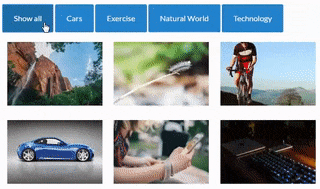Toolset is a wonderful way to build customised websites and develop your WordPress site beyond a basic level. Add fancy filtering with isotope. This tutorial shows you how.
If you’re already using [bl id=”1314″]Toolset[/bl], then you’re already taking your WordPress site to the next level and introduce some truly customised elements with some unique functionality that helps your site to stand out.
Here’s a quick way to add some very cool filtering using something called isotope. It’ll look a bit like this:
Isotope is a bit of javascript that lets you do some attractive filtering and sorting of your content.
To give you an example, you need to think about what kind of content you might want to display on your site, aside from your regular posts and pages. This can be any kind of content, where the various posts might be categorised in to different groups.
You can apply the idea to virtually anything.
Some examples:
- A site about cars might have custom posts about various models, grouped by either type of car, or manufacturer.
- A music/fansite might want to present a database of recordings, grouped by artist, or genre.
- A news site may wish to filter content by topic, or by region.
- A social directory site might want to list local agencies or groups, categorised by region, by the age group or client group of their intended audience.
It can be a little fiddly to set up, so I’ve taken the trouble to include a module showing the exact step by step approach to take in order to get it uploaded and running on your own site.
Here’s a quick video to demonstrate what I’ve been describing, just in case it’s still not quite making sense. Each of the images in the demo is a featured image for a post, and each post is in a specific category. The buttons along the top represent those categories and clicking on them filters the posts and causes them to fly around the screen rather attractively.